In today’s fast-paced world, customers are looking for the right products as quickly as possible. Your goal should be to enable related product recommendations to cross-sell and upsell to customers and help make their shopping experience more enjoyable.
This guide walks you through three strategies for adding a Related Product Recommendations section on Shopify so you can generate a big impact on your eCommerce store’s sales. But first, let’s understand how you can categorize your recommended products.
Here’s How to Enable Related Product Recommendations For Your Customers
1. Manually
To pick products one by one and show them to customers for each product they choose can be a tedious process. This will give you more control of your store but is unrealistic if the store has lots of products to choose from
2. In collections
This is a little more automated than manually, as products will be shown automatically. But if a product is in multiple collections, there is no way to choose or decide which collection to show.
3. Product Tags
This has the most efficiency as products with similar tags will show first. But also, you have full control and can change rules to decide which ones to display.
Pick the method you prefer to display your products. Once that’s done, let’s review how you can add these recommendations to your store.
3 Strategies for Related Product Recommendations on Shopify
There are multiple ways to build related product recommendations on Shopify. Let’s take a look at three of those –
1. Using a Shopify Theme’s Built-In Feature
To start with, you can see the easiest way to add a related products section would be to use a popular theme of Shopify, such as Retina and Mobilia, which comes with the Related Products feature built-in.
Use this feature if you have the above-mentioned themes but remember that the ruleset ( manually, in collections, or product tag ) will depend on the theme picked, and it isn’t easy to switch to a different method.
2. Use a Third-Party App Like ShopSense
Using an app like ShopSense can help you add related products on Shopify in no time. It is an AI-powered personalization application that can carry out various activities from buyer persona generation to data analytics. Use it to engage with your customers, improve conversion rates, and draw long-term benefits extending to increased revenue
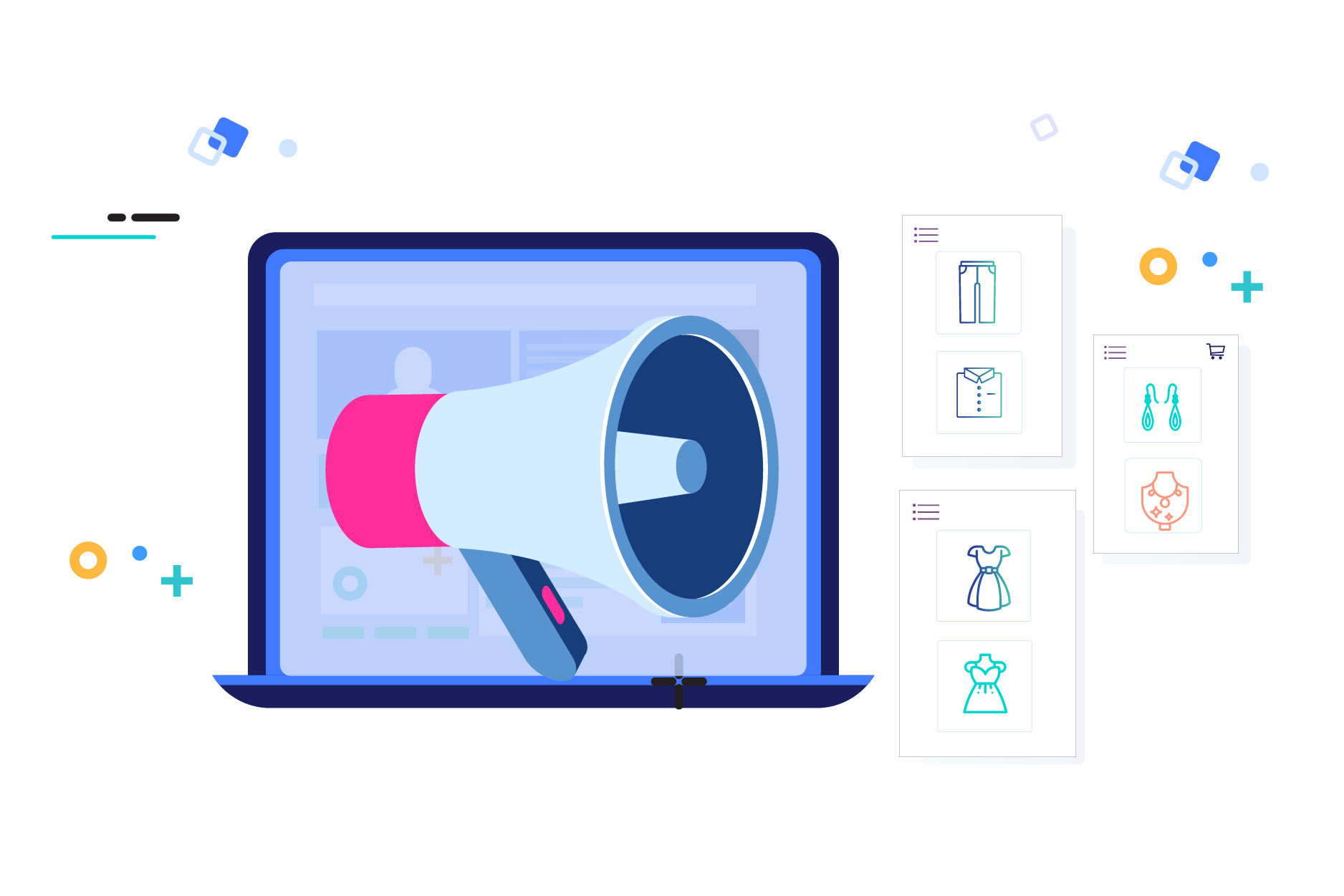
Here’s what ShopSense offers:
Product Tags
Product tags add a great deal to the product visibility arsenal. Personalizing product tags and making them clickable allows users to explore a specially curated collection that appeals to their own likes and dislikes. These product tags update automatically and in real-time.
AI personalization offers a contextual understanding of the shopper’s intent or requirement to assign relevant and value-added tags, allowing customers to find the product they want quickly. Relevant recommendations based on buyer preferences will skyrocket sales.
Collections
ShopSense has a unique feature that completely removes the chances of uncertainty by using something known as behavioral search. Results are ranked dynamically based on user likes and dislikes and their search patterns. This gives the option to choose the best collection just a click away.
The app also displays random products to new users to understand their preferences. These collections will show on the widget by clicking on the product tags.
Recommendation Bands
Buyer personas are important to gain a deep understanding of the target audience and increase user engagement. Proper analysis of the customer base will enable you to tailor your products and service to meet the demands.
The best way to make the most of this data is to implement upsell recommendation bands. These bands make recommendations and display your visitors the best-selling products based on their tastes and preferences.
These bands can be positioned on various sections of your store for up-selling and cross-selling items.
Automation
Automation of all the above processes is a firm part of the future of eCommerce, and your store would do well by being ready to implement them.
ShopSense provides accurate and personalized product discovery capabilities that can help customers find just the product they need out of your catalog. This, in turn, helps improve your sales and bottom line.
3. Adding Your Own Recommended Products Section
You can manually add the recommended products section to your theme. You have to make changes in the Shopify Theme Editor.
Here’s how –
- First, go to Shopify Theme Editor.
- Create a New Snippet, fill in ‘related products’, and submit it.
- Then pick out of the two URLs and copy your code in the box, decide between collection and product tag.
- Then paste the code in the related products file created earlier.
- Go to product.liquid file and add code {%include ‘related-products%}
- Also, if you want, there is an option to recommend a product by adding ‘ Recommend by-product Tag manually’.
This code will make sure that the recommended related products section is now on your site. To suggest a recommended products manually, go to a product and add a tag with the product’s name which you want to appear. Also, write the handle of the product.
In Closing
Displaying related products on your Shopify products pages is a great way to up-sell or cross-sell to customers. It’s not just nice to have these products featured on your eCommerce store, but a vital part of the sales process.
AI has ushered in a ground-breaking change in the eCommerce industry, and ShopSense taps into its potential to provide your customers with a delightful shopping experience.

Leave a Reply